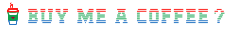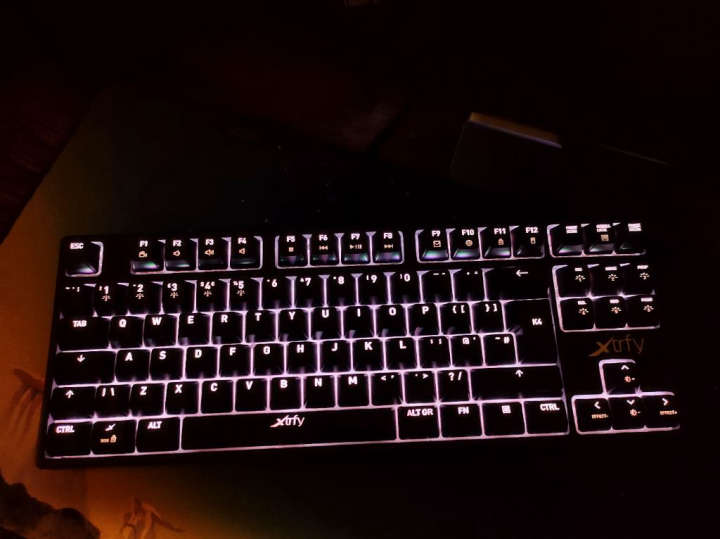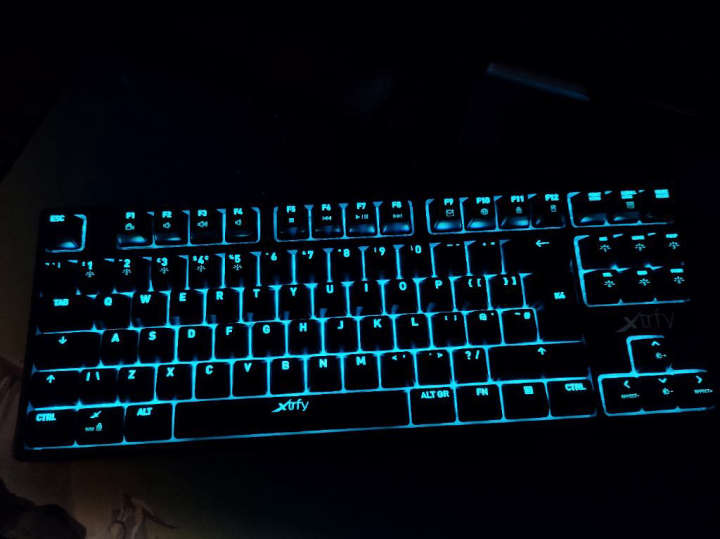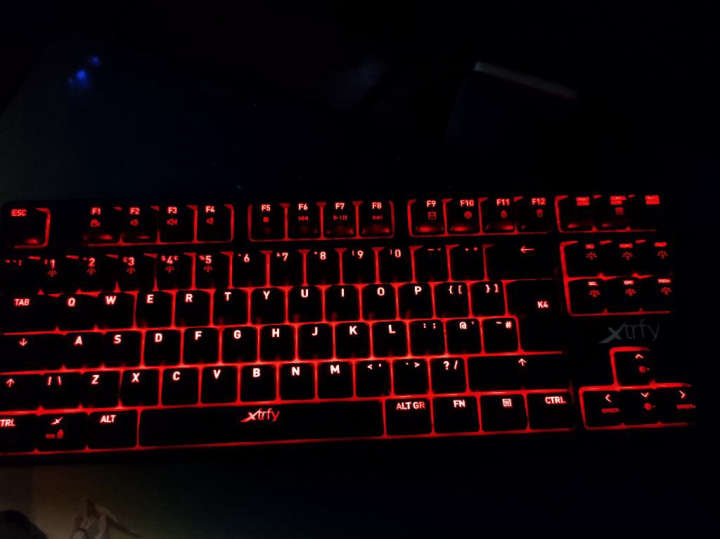My New Keyboard
Today I received my new keyboard, I have wanted to purchase a decent keyboard for a while. I had been using a budget 'gaming' keyboard from 'Moktec' purchased for £4.99 last year. It was usable looked nice but not great, it also had a the '10 keys' which made it a bit large for my desktop placement.
I had been metaphorically 'sitting on' a £10 promotional credit from Amazon, and realised it was due to expire, which I thought would be a waste, and decided to look at keyboards.
I reached out my good friend Andy, of whom is an enthusiastic gamer and super happy owner of a Corsair K63 TKL keyboard. He immediately and without hesitating recommend the same keyboard to me. It is a very well respected keyboard with many good reviews including LTT.
The recommended K63 looks like this

The only 'problem' is that its back-light colour is red, and while I am not really keen on rainbow unicorn barf RGB, I would have preferred any static back-light to not be red.

I had been considering getting a 60% keyboard like the Corsair K65 Mini pictured here, and looked at other 60% keyboards too, however I use PgUp, PgDn, and arrow keys in quite a few keybindings on KDE and having them hidden a layer down felt potentially annoying.
Talking of annoying I am a terrible shopper, I will look at, visit, select and then doubt my choices ad nauseam but eventually I will settle one and be happy but the journey to that point is.... a pain

To the right you will see my keyboard of choice an Xtrfy K4 RGB TKL.
Why did I choose this keyboard?
One of the issues with mechanical keyboards is that some are very, very clicky and can be quite loud. From the video's I watched and my conversations with Andy, I thought the corsair keyboard sounded remarkably louder than that of the Xtrfy K4. (this may be the MX cherry's used in those keyboards, where the Xtrfy K4 uses Kailh RGB Red switches)
Additionally unlike many other keyboards that require additional RGB software, the Xtrfy K4 is driver-less and offers its selection of RGB controls via the Fn + option buttons on the keyboard itself, which is a feature as I predominantly use Linux and don't have to worry about compatibility.
In practice I like the way this keyboard types, I do need to re-orientate from my cheaper keyboard - muscle memory, but feel that will not take long.
I presently have my keyboard set up with a white back-light, but quite like the look of the teal(?) colour seen below too
So that's my tale of choosing and purchasing my keyboard. I know I need a better mouse, so that may be a blog subject in future.
OK so now I am 4 posts into this blog, I want to thank you for reading this entry, its appreciated, if you want to comment or continue the conversation about keyboards, I am available over on the Fediverse so give me a shout or a follow
I am wondering if I should add a